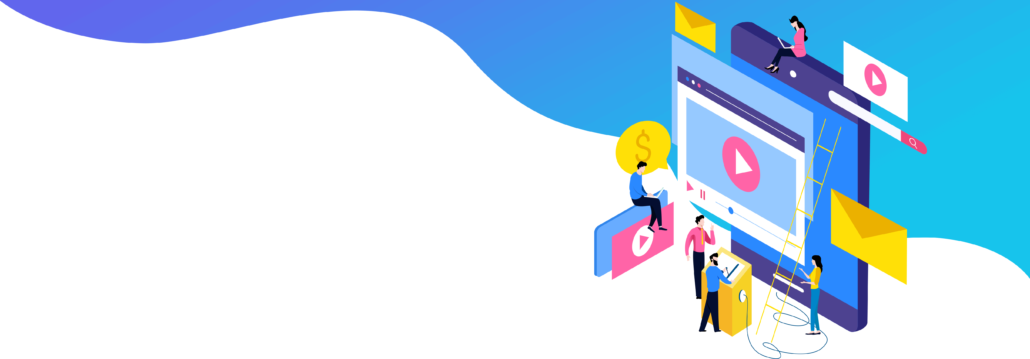Ah, watching online videos. We all do it. Now, whether we want to openly admit how much time we spend watching them… that’s a different story. Truth is, good photography and videography make for great marketing content. People spend 2.6x more time on website pages with videos than on those without. And a whopping 80% of users can recall a video ad that they viewed in the past 30 days. When you do them right, videos and photos leave a lasting impact. These visually-driven assets help differentiate a company from competitors by highlighting what makes them unique: their interaction with clients, different processes, and company culture. And let’s be honest, you’re going to be much more likely to contact a company if you see actual employees depicted on their marketing materials. Not some fake actor with a shit-eating grin giving you a thumbs up, pretending to be thrilled that they just told someone all they need to do is install the latest software update.

And have you seen all of the women laughing alone with a salad photos? Salad is not funny. Okay? There are many things mixed greens are, but hilarious isn’t one of them. Honestly, images like this make me want to drop-kick salads.
Anyways, salad rant over.
Here at TRIdigital, we’re big fans of creating MSP videos for our clients.
I recently sat down with our super-talented Video Production Team (Aaron Griffin, NiCoby Watkins, and Scott Mitchell) for a tell-all interview on their pre-production strategies for capturing kick-ass MSP photography and video footage. Here’s a behind-the-scenes look at how to do pre-pro right and why it matters for your final product.
1. Determine Your Endgame
Choose what kind of video or photography you’re shooting and what you’ll do with it.
Aaron Griffin (AG): If you don’t know what your goal with a video or photo shoot is, you’re going to have a heck of a time figuring out what to capture on set.
NiCoby Watkins (NW): There are lots of different marketing approaches you can take: testimonials, case studies, company introductions, commercials, event highlights, 3D pieces, working photos, headshots, etc. You’ve gotta know what kind of assets you’re looking to create and what they’re being used for. Once you lock this down, you can move forward.
Short Take: Figure out what you’re going to use your final videos and photos for – business promotion, to sell something, showcasing an event, etc. Once you know this, you can prepare accordingly.

2. Communicate with Your Clients
If you’re filming a case study video, let your clients know what to expect before you arrive on set.
Scott Mitchell (SM): Tell them what to be prepared for, how setup and shooting are going to go. Describe what that looks like for them (acting natural, being in their workday element, and trusting your direction) and for you (setup timing, what equipment you’ll have, electric outlet access needs, the best place in their location to shoot).
AG: When you first connect with your client, that’s your chance to really discuss with them what makes their company unique: their culture. Reassure them that you know what you’re doing, but don’t get into the nitty-gritty of your plans. For instance, sharing that you want to do a video that showcases what differentiates their company from competitors is good. You want their input on things that make them unique or whether there’s a certain company-wide activity they all take part in. You want to avoid having them weigh-in on your shot list and story arc.
NW: Sometimes we have a virtual walk-through with clients. They face-time us or video chat us, showing us the office space we’ll be shooting in. This helps us plan accordingly for what to pack, our storyboard, and our shot list.
Short Take: Have an open line of communication with your clients about how the shoot is going to go down as well as what you need from them to make it happen. And for reference, here’s a case study video we did for our client KME Systems.

3. Develop Your Story
Establish what you want audiences to take away from your video.
SM: Story is king. Always visualize everything in terms of the story you’re trying to tell. Try to develop an overall theme or message, something you can refer back to throughout the creation process. In our case, we tell the stories of how MSPs we work with are unique by highlighting their company culture and show their potential clients that they are investing in a team who knows how to expertly handle their IT needs.
AG: We want an MSP’s potential clients to feel like they know a bit more about them after seeing a video or photos on their website. Their future customers should feel comfortable approaching them.
SM: Exactly. Gio always says you don’t want to work with people who don’t like what your concept is or what you’re putting out there. An introduction video can act as the first line of defense in deterring potentially bad or ill-fitting clients.
NW: Pick your angle and make the best of it. Don’t worry too much about it being absolutely perfect. You want your MSP videos and photos to be relatable, not impeccable.
Short Take: Establish your theme and story. Determine what you want audiences to leave with after watching your video or looking at your photographs. We depict how relatable and unique our individual clients are. That’s always a good place to start.

4. Create a Storyboard and Shot List
Lay out what your final product will look like.
SM: Creating a shot list and storyboard are arguably two of the most important parts of pre-production. It’s good to have a visual representation of how you’re thinking your final product is going to look before you shoot it. You want to lay out your story and determine an arc. It might sound sexy to just go in there, shoot, and come out with something amazing. But the reality is, planning is critical. It ensures you get the shots you need and aren’t left with “oh crap” moments during the editing process.
NW: A lot of our content is interview-based, but that doesn’t mean you can just go in there on the fly and ask whatever questions come to mind. You need to prepare questions based on the answers you’re looking to get. Sometimes clients surprise you, and that’s okay. There will always be a few questions you ask based on their answers in the moment. But for the most part, you’ll be sticking to what you came prepared with.
Short Take: Prepare questions, create a shot list, and storyboard your video. Planning the look and flow you want for your video will help you decide what kind of footage and photos you’re going to capture on set.

5. Gather Your Equipment
Make your list, and check it twice.
SM: We’ve got an equipment checklist to ensure we always take everything we need. Packing for a shoot isn’t the most glamorous, but it’s key to double- and triple-check everything. There’s nothing worse than showing up on set without a critical piece of equipment, like the camera…
NW: When packing, you’ve got to make sure everything is loaded correctly into the cases. There’s a designated place for everything.
AG: We travel with two backpacks, a 75-lb pelican case, a 50-lb pelican case, and two 30-lb pelican cases. This includes all our equipment: the camera, lights, sound gear, tripod, batteries, cords, expendables, etc. We’ve also got backups. If our original camera and lighting choices fail, we’ve got plan B. Clients are always surprised at how much stuff there is!
Short Take: Make an equipment checklist of everything you need for a shoot. When doing this, it’s helpful to organize this list by how you’re going to pack your equipment – in terms of cases and bags. While packing, double-check that you have all of it.

6. Travel to Set
Get to your location.
NW: There’s no special way to get to set, you just gotta make it happen.
AG: Yep. You need to get yourself and your gear there. And that can be exhausting, to say the least. On average, just to get to set, we’ve got to lift those cases about eight times each and attempt to pack them into whatever form of transportation we’re taking.
SM: Have you ever tried fitting a 75-lb pelican case into a Honda Civic? It’s not fun. Just prepare yourself for a few obstacles during transport. With a bit of creativity and a positive outlook, you’ll be fine. Oh, and always say a little prayer to the pre-production gods that when you arrive at an airport, their rental car facility is onsite.
Short Take: There will likely be obstacles during your travels to the shooting location. Take a deep breath and trust your ability to overcome them.

7. Set Up Your Shoot
Prepare the location.
NW: I’d say setup for your average interview shoot takes about 30 minutes to an hour depending on how complex the area you’re shooting in is. Allow more time for more elaborate productions, but always give yourself a minimum of an hour to get your gear ready.
SM: B-roll and photography are pretty much run-and-gun for the kind of candid shots we’re looking to capture. Wherever you’re shooting, make sure that the people there are okay with you being there.
AG: When you’re setting up, try not to disturb everyone else at your location. People will stare since they’re not likely used to a production crew coming to their location every day. But don’t make a big deal about it. If you want to work out how it’s going to go, you can always do a run-through beforehand back at the studio or at another, similarly staged location.
Short Take: Plan on allotting 30-60 minutes for equipment setup. Do a dry-run beforehand if you need to.

Creating MSP Videos: Tips for Newbies
Advice for those new to photography and video production. (Because we’re here to help you get kick-ass results from your shoot.)
NW: Be prepared. Always do your research and look over ideas before you arrive on set. Never just show up and wing it. While you don’t want clients to read off of a script, as that can feel robotic, you want to have a plan for capturing what you need.
SM: Honestly, the most important thing is to gain your client’s trust. Assure them that you’ve got everything about the videos and photos under control. On set, and beforehand, do everything you can to ease their stress. A few nerves are natural. But the more comfortable your clients are, the better the material you’re going to capture. Also, always have a bottle of Tylenol on hand. You never know when you’re going to need it.
AG: Check your ego at the door. No matter how many times you’ve done this, there will always be surprises. Trust your instincts and trust your ability to be quick on your feet. Don’t worry about everything being perfect. It’s okay to get four usable shots as opposed to one flawless shot if it serves the story you’re telling.
And, because I went to film school myself and couldn’t resist, I asked for their thoughts on a phrase we often tossed around on student film sets: “we’ll fix it in post.”
AG: That’s just a poor excuse for filmmaking. It’s lazy. You should do everything you can in pre-production and production to ensure that you get the best footage and photography you can while on set. Everything looks better in camera.
NW: Nope, I don’t like it at all. I’m a firm believer that when you shoot it right, it’s less work you have to do later. Preparing for your shoot and capturing good stuff on location saves you a heck of a lot of time in post-production.
SM: We don’t subscribe to that phrase here at TRIdigital.
And there you have it, folks: how to make the most of your pre-production. Now, get out there and start making MSP videos that would make Spielberg (or Bloomberg) proud! And, if you need help or have a few more questions, you know who to call. Hint: It’s not the Ghostbusters…
It’s us, okay? It’s us.
Click Here to download our checklist. No strings attached! This one is on the house,